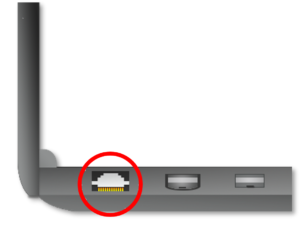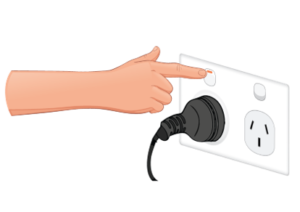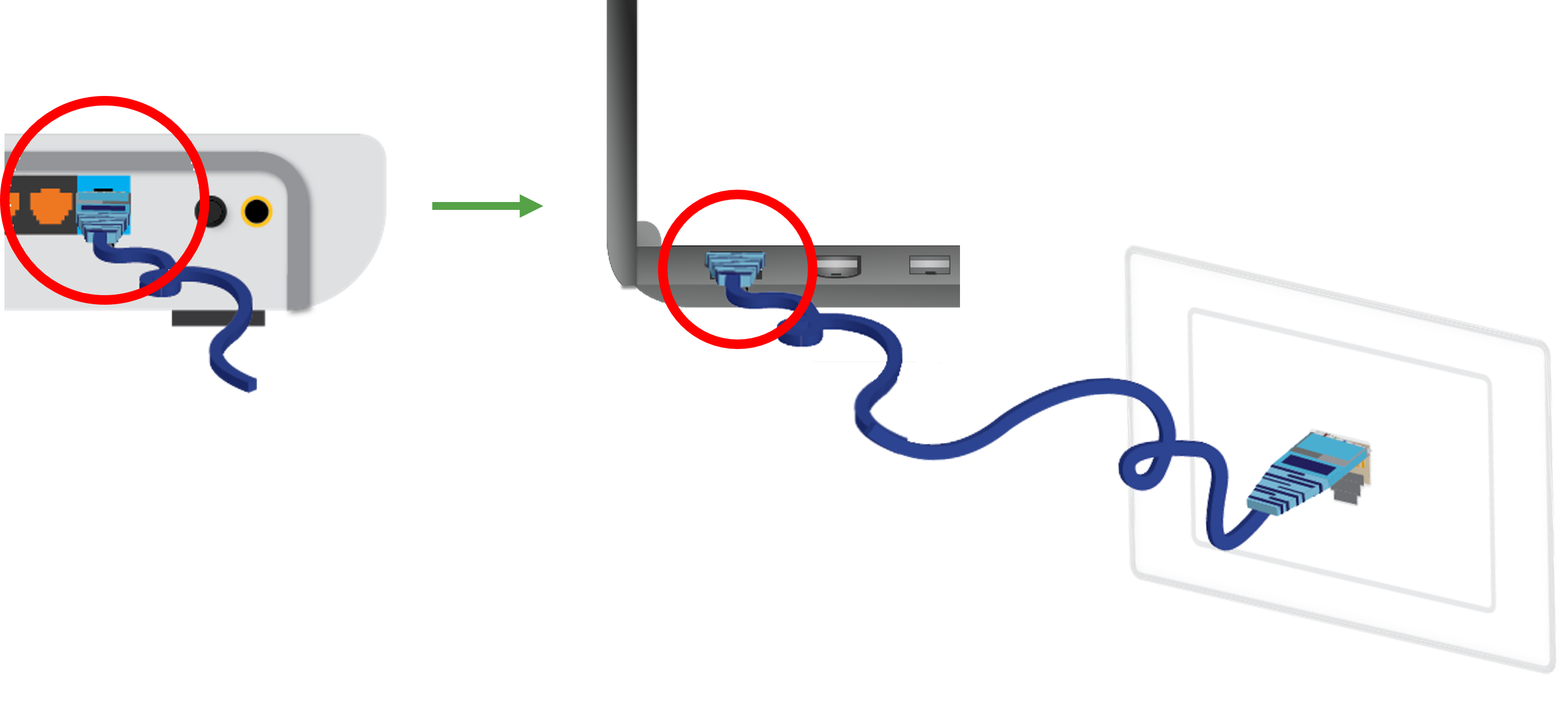Troubleshooting Internet Issues
When there is an issue with your internet the first step is to power cycle your router, please follow the steps below to begin:
Power Cycle your Router
- Turn off your router at the power point
- Turn your router back on after 10 minutes
- Allow 5 minutes for your router to reboot and devices to reconnect
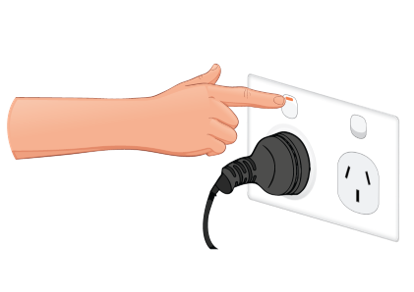

After your router has rebooted and your devices have reconnected, check to see if this has resolved your internet issue. If your issue has not be resolved proceed to the steps below to bypass your router.
Bypassing your router
- If your device has a LAN port, please proceed with the following steps.
- Turn your router off at the power point.
- Unplug the WAN cable from your router and connect it to the device with a LAN port eg. Laptop.
- Make sure the other end of the cable is connected to the data point on the wall.
- Once you have connected the WAN cable to your laptop device, check whether the internet is working on your laptop device. If the internet is working on your laptop device when the WAN cable is plugged in, this could mean that your router is causing the problem. Please contact Acsess Health for further assistance.